ISD Parents Getting Started With Canvas
The Independence School District is now using Canvas for all Virtual Learning Resources. Canvas is a learning management system that helps organize learning by connecting the digital materials that teachers and students use in one easy place. Students can use Canvas to track assignments, due dates and turn in coursework.
Pairing Codes
As a parent/guardian, you can link to your student’s Canvas account via desktop web browser or the Canvas Parent app available on both iOs and Android devices to track your student’s homework and grades. Create your parent/guardian account using the following steps:
- Visit www.isdschools.org/canvas/
- Click “Login for Parents” followed by “Click Here for an Account” to create your free Canvas parent account. Enter your name and email address, create a password and enter the student pairing code provided by your student’s teacher or generated from your student’s Canvas account. Click “Start Participating” to create your Canvas parent account.
- To generate a new pairing code, students should log into their Canvas student account, select “Account”, click “Settings” followed by “Pair with an Observer to generate a code. The pairing code will expire in seven days or after its first use.
You can find step-by-step instructions for pairing with multiple students accounts using the iOs app here.
You can find step-by-step instructions for pairing with multiple students accounts using the Android app here.